Did an Angel Flight yesterday with 6 hours of flying and some weather challenges. Great trip that I’ll be writing up later today. This discussion is about the somewhat technical details around using an older Altimatic IIIB autopilot that lives in a very updated avionics panel. The audience will be limited.
Flew down to Greenville, SC yesterday. I’ll detail weather and other challenges in a blog I’ll get to next, but the point here is my autopilot worked just fine all the way. Turbulence was spirited and the temps were maybe 2 deg C. Landed KGMU with the Angel Flight designation CMF3DF to pick up a mom and a son. I’d be flying them back to Georgetown, De to meet another pilot for the last leg up to Wings Field.
No autopilot issues on the trip out, but on the way back I noticed my autopilot having trouble holding altitude right after I engaged it. The nose tucked under a few times, pulling noticeably away from the intended altitude. The pull was strong enough to get everyone’s attention, and I was on the controls in a heartbeat. Auto-pilot disengaged now, I attributed the issue to my setting it up incorrectly.
I didn’t turn it all the way off, but only dis-engaged everything except the very basic roll mode (basic wing-leveler). Re-engaging the autopilot one step at a time, everything was fine until I pressed the last button – Altitude Select (Button #4 discussed below). At that point, the nose tucked under rather aggressively. At this point, I went back to basic wing leveler mode and fine tuned my altitude back were it needed to be (we deviated by almost 100′ playing around).
My initial thought was to fly the rest of the flight by hand and just get it serviced after the flight. With a 2 hour flight still ahead, I started thinking that maybe I should take some notes for the diagnostics while I can. The mom I was flying with was a GA expert passenger – she was comfortable with turbulence and familiar with flying in light airplanes. The 6 year old, Brayden, was in the back and fast asleep. So far he only complained if the flight was too smooth. He liked everything about flying, including feeling zero-Gs in turbulence. I discussed what I had observed and wanted to diagnose, and mom was cool with it.
First – lets do an Altimatic IIIB refresher:
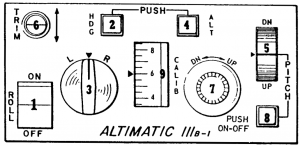 – Button #1 is the on/off as well as Roll Control push-on/push-off switch.
– Button #1 is the on/off as well as Roll Control push-on/push-off switch.
– Button #2 is the HDG push-on/push-off switch.
– Button #3 is the Roll Command Knob that is in play when in wing leveler mode (Button #2 OFF, Button #1 ON).
– Button #4 is the Altitude Select push-on/push-off switch. It is also an altitude pre-select.
– Knob #5 is the Pitch Command Disk, which sets your VSI climb or descent rate
– Indicator #6 shows in up/down command indication when Button #8 and #4 are engaged. The indication is based on the altitude selected by Control Knob #7. Control Knob 9 is only a reference.
– Knob #7 is the Altitude Selector Knob, which sets the desired altitude and relies on the pitot/static system and pressure. If you are at the altitude you want, use this knob to adjust Indicator #6 to zero (level); engage Button #4; and set Indicator #9 as a reference.
– Button #8 is the Pitch Control push-on/push-off switch.
– Indicator #9 shows the calibrated altitude you are holding.
SINCE THE ISSUE I AM HAVING IS ALTITUDE RELATED, let’s discuss a few examples around just those controls. Please keep in mind that I generally fly myself to a new altitude and re-engage altitude hold, rather than let the autopilot try and do it. I generally get a much smoother ride when I do it that way.
This discussion is a good refresher for me, however, so I’ll follow it up with additional flight testing later.
Altitude Hold: Roll mode is engaged and we are tracking our GPS course in the horizontal plane. Buttons #1 and #2 are engaged, and the Aspen GPSS steering mode is active.
ENGAGING ALTITUDE HOLD: We reach 9000′ and desire to have the autopilot hold that altitude in the vertical plane, while the tracking features follow our course in the horizontal plane.
Engage Buttons #8 to activate pitch mode. If you forgot to center the Pitch Command Disk (Knob #5), pull yourself down from the ceiling and do so now. Knob #5 sets your climb and descent rate, and doesn’t care what altitude you are at or heading to. It allows you to manually trim the airplane through the autopilot in the pitch attitude.
With zero climb or descent, set the Altitude Selector to the current altitude by twisting Knob #7 until Indicator #6 shows level. When it does, engage the Altitude Select (aka pre-select) Button #4 and you are done. The autopilot will hold that altitude based on the barometric pressure it senses.
As you fly along and the pressure changes, subtle changes to Knob #7 will climb or descend the airplane accordingly. Regarding Knob #7 – don’t let the kids touch that! Moving this knob aggressively will cause a very spirited climb or descent, and will wake everyone up in the back.
Flying along through up and down drafts, Indicator #6 reflects a need to climb or descend and the altitude fluctuates. The autopilot responds with an appropriate pitch command that moves the indicator back toward zero. Moving Indicator #9 has no effect in this mode, but is a valuable reference is pre-selecting and altitude for automated capture (discussed below).
Altitude Pre-select: Say we are flying along at 9000′ and have successfully captured that altitude. Buttons #1, 2, 4, and 8 are all engaged. Indicator #6 is neutral and #9 shows 9000′. You are given a descent to 8000′, and want to use the altitude preselect to perform the descent and capture the altitude automatically.
YOU COULD JUST GRAB THE ALTITUDE SELECTOR – Knob #7 – and set it to 8000′. This is actually the recommended approach, and I’ve tried it. While fighting the G-forces pulling me out of the seat, I have to remember to get those throttles pulled back before the airspeed zips through the yellow arc. The wings start bending imperceptibly downward at this point, and the horizontal stabilizer upward with the negative-G push. Congratulations Captain – all your passengers are crying and the dog is pinned to the roof.
Just kidding, of course, but not too far from the truth. My autopilot is aggressive enough in pitch that doing routinely is a bad idea. The airplane is clean and accelerates well into the yellow arc with only 4 degrees of down pitch. Power needs to come back to 21″ MP or less to even make that work. Speed brakes would make sense on this airplane.
One thing I haven’t been doing is adjusting the aggressiveness with the Pitch Command Disk – Knob #5. All-in-All I am not happy with the smoothness of the ride doing this, so I generally only use Altitude Hold, and sometimes adjust an automated climb rate without automated capture. I will try this again by pre-adjusting the Pitch Command Disk to try and smooth out the ride.
ONTO DIAGNOSING THE ISSUE AT HAND: Setting up altitude hold mode after reaching the desired altitude, the nose pitches down aggressively. I disengage everything except Button #1 – Roll Control, and make sure the Roll Command Knob is centered – Knob #3. Button #1 is ON and #2,4, and 8 are OFF. This is a wing leveler mode where Knob #3 will bank the aircraft left and right. Resistance should be present in the yoke roll movement, but no resistance in pitch.
Continuing to active the autopilot functions to identify the problem circuit, I re-engaged Button #2 for the heading mode. Now the airplane will follow the heading bug on the Aspen. Selecting GPSS on the Aspen changes the heading mode into GPSS tracking, and the airplane begins to track the GPS course from the Garmin 530 WAAS.
At this point – Roll mode buttons #1 and #2 are in (On/Engaged). Pitch mode buttons #4 and #8 are off (Out/Disengaged). The autopilot is flying the airplane on course, but altitude is done manually with yoke and trim.
Once again attempting to capture and hold altitude while in level flight, I engage Pitch Control – Button #8. If the Pitch Command Disk – Knob #5 – isn’t centered, the airplane will climb or descend accordingly. Center the disk and use the Altitude Selector Knob #7 to set the Trim Indicator #6 to level flight. Move the Calibrated Altitude Indicator #9 to the current altitude.
You are in level flight and at the assigned altitude. Engage the Altitude Select/Pre-select Button #4. The airplane should hold the current altitude and the Trim Indicator #6 should remain level or continuously return to level in up an down drafts.
During this last step, engaging Button #4 causes the Trim Indicator #6 to show a strong down deflection and the autopilot to respond with an aggressive push-down. Hmmm.. Definitely broken.
I turn everything OFF on the autopilot. The Roll Control Button #1 is also the master switch, so I ensure it is all OFF. I want to try this again to see if a reset helped. So far the issue is associated with Button #4 and indicated by Trim Indicator #6.
With everything turned off and then restarted as above – I flew home for the next 90+ minutes with no issues what so ever. During the last leg home, I flew a GPS approach with vertical navigation, and the glideslope coupler worked flawlessly.
I will continue to watch this, but it brings emphasis to the point that hand flying skills must remain sharp. Imagine a strong push down while flying an approach to minimums in trying weather. Always be ready to take over.
Fly Safe.
—
Frank E. Dorrin Jr.
Retired – Pilot, Utility Director/Engineer
ATP Multi-Engine, DHC-8, CFII, MEI, SES
302-547-0934
www.AirDorrin.com
http://www.linkedin.com/in/frankdorrin
